Your website might not show up in Google searches. SEO, or search engine optimization, fixes this problem. This guide shows you how to optimize your website for SEO. You’ll see results.
Key Highlights
- SEO helps your website show up in Google searches. It uses keywords, site speed, and links from other sites.
- Make your website fast and safe with HTTPS. Use the right words that people search for.
- Your website needs to work well on phones because lots of people use them to go online.
- Share good content that answers questions or gives helpful tips. This will make more people come to your site.
- Fix any SEO mistakes by checking how your website is doing with tools like Google Analytics.
Understanding SEO Basics

SEO stands for Search Engine Optimization. It helps your website show up higher in search engine findings, like Google or Bing, making it easier for people to find you online.
Table of Contents
What is SEO?
SEO is the way to make your website show up higher on search engine results pages. It mixes on-page, off-page, and technical methods. The goal is to get high rankings on the first page of search engines like Google and Bing.
This means using keywords smartly, making sure your site works well and can be easily looked at by search bots, and getting other sites to link back to yours. Tools like SEMrush help in checking how well you’re doing this job.
Next up: Why SEO matters for your business…
Why is SEO important?
Now that we know what SEO is, let’s talk about its importance. SEO makes sure your website shows up in search engine results. This matters because most web traffic comes from search engines.
In fact, about 64% of all website visits start with a search. For businesses, being visible on the web means more people can find you.
SEO also helps get the best return on investment (ROI). Marketers say organic search gets them the highest ROI compared to other marketing efforts—49% agree on this point.
Being found easily online can make or break a business.
Technical SEO
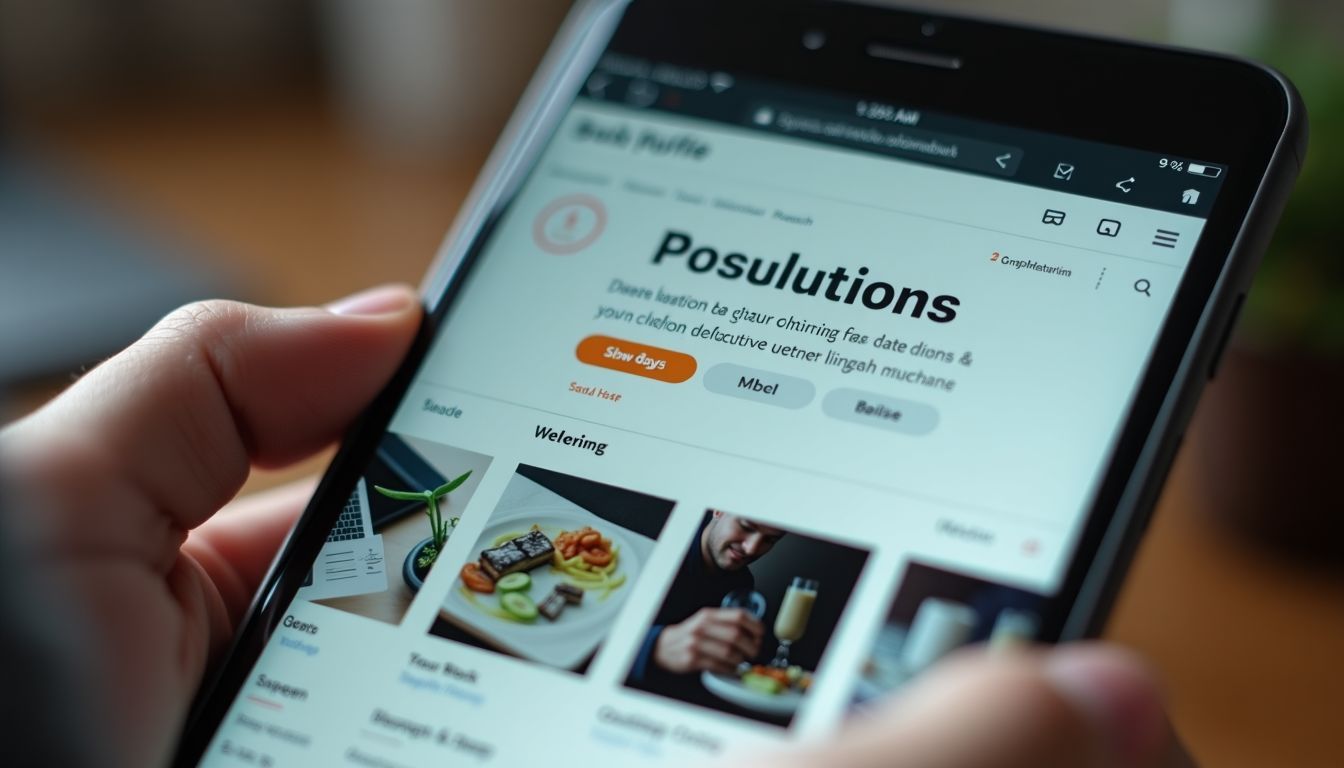
Technical SEO makes sure your site can be found and understood by web search engines. It covers things like making your site fast, secure, and easy for search programs to explore.
Crawlability and Site Structure
Search engines like Google use crawlers to find pages for their search results. For these crawlers to understand and rank your website, it needs a clear structure. Think of your website as a book.
It should have a table of contents (site map) that guides both users and search engines from one section to another with ease. Use the “site:” search operator in Google to see if all your pages are indexed.
Make sure each page on your site links back to others logically, showing how they relate. This setup helps visitors and search engines navigate your site better. Using simple URLs, logical navigation, and internal linking improves this process.
Also, having an XML sitemap lists all important pages, making it easier for search engines to crawl them all helping optimize your website for seo.
HTTPS and Site Security
HTTPS stands for Secure Socket Layer. It protects websites and their users. Google uses it to rank sites. Sites with HTTPS show users they are safe. This boosts trust and visits.
Google crawls all resources on a page like a user does. Site security, like HTTPS, helps Google index pages right. This means better rankings in search results. Sites must use HTTPS for safety and better SEO scores.
Site Performance and Page Speed
After ensuring your site is secure, the next step is to boost its speed. Fast page loading times are crucial for good SEO. Users expect websites to load in two seconds or less. If it takes longer, they might leave and not come back.
This also affects your search engine rankings because Google uses page speed as a ranking factor.
Tools like Google PageSpeed Insights help you check your website’s speed. They provide scores and suggestions for improvement. Compressing images, enabling browser caching, and reducing server response time are ways to make pages load faster.
Every second counts in maintaining user interest and improving search rankings.
On-Page SEO Strategies to Optimize Your Website for SEO

On-Page SEO is about making your website’s pages better for both users and search engines. It involves picking the right words to use on your site, making titles and summaries that grab attention, setting up headings in a smart way, and ensuring what you write truly matches what people are looking for.
Keyword Research and Application
Keyword research is the first step for strong SEO. You find words that people use to search. Use tools like Google’s Keyword Planner to see what words are popular. Pick long-tail keywords, not single words, because they’re less competitive and more specific.
Optimizing your page starts with these keywords. Put them in your titles, headings, and content. But don’t overdo it; keyword stuffing hurts your rank. Make sure each page has a unique meta description that includes the main keyword.
Next, we’ll talk about making your meta tags work harder for you.
Optimizing Meta Tags and Descriptions
After finding the right keywords, focus on meta tags and descriptions. These bits of HTML code help search engines understand your page content. They also show users what to expect on your website when it appears in search results.
Meta titles should be unique for each page and include main keywords. Descriptions give a brief overview of the page’s content, using keywords where they fit naturally.
Crafting effective title links and snippets can influence people’s decision to click on your link in Google Search results. Make sure your title is catchy but clear about what the page offers.
Your description should add more detail about what users will find after they click. Both pieces are key for SEO optimization—helping improve how you rank on search engine results pages (SERPs).
Effective Use of Heading Tags
Headings help people find what they need fast. Think of them like signs in a store. They guide readers through your text, making it easy to scan. Use H1 for the main title on your page—this is like the big sign at the store entrance telling you what’s inside.
Then, use H2s and H3s to organize your content into sections and sub-sections, similar to aisle signs that help shoppers find items quicker.
Google also uses headings to understand your page better. By using keywords in these tags, you make it easier for Google to see what each part of your page is about, helping improve your search engine results page (SERP) ranking.
So, make sure your main keyword is in the H1 tag and use related keywords in H2s and H3s. This way, both people and search engines can follow along easily.
Content Quality and Relevance
Good content keeps people coming back. It must be easy to read, unique, and reliable. You want your website to answer questions or solve problems. This means using the right keywords from SEO tools in your blog posts and pages.
Include helpful tips or how-to guides that relate to what you sell or offer.
Content should also be up-to-date. Market trends change, and new information comes out often. Make sure your site has the latest news related to your business field. This shows visitors you know your stuff and helps with Google rankings too.
Next, we’ll talk about off-page SEO elements.
Off-Page SEO Elements to Optimize Your Website for SEO

Off-Page SEO boosts your website outside its own pages. It involves getting other websites to link to yours, showing search engines your site is valuable.
Building Quality Backlinks
Creating strong inbound links is key. You want links from sites with high domain authority. This boosts your site’s position in search results. Think of each link as a vote of confidence.
More votes mean Google sees your site as valuable.
Focus on content that attracts links naturally. Shareable, useful posts are perfect for this. Also, guest posting on reputable blogs gets your name out there. Include your website’s URL in your bio to draw traffic back to you.
A quality link is worth more than 100 low-quality ones.
Social Media Integration
Social media integration lets your website reach more people. It makes sharing your content easy on platforms like Facebook, Instagram, and Twitter. You post links to your site on these social networks.
This increases views and visits. Also, follow Google Search on LinkedIn for the latest news.
Use alt tags and meta descriptions with relevant keywords in your posts. This improves SEO rankings when shared on social media. It connects users back to your site through clickable links in posts or bio sections.
Social media helps build quality backlinks too—important for off-page SEO success.
Enhancing Brand Reputation
A good brand reputation boosts customer trust. Using social media helps. Share positive customer stories and respond quickly to feedback. This shows you value your customers.
Building quality backlinks from trusted sites also improves your reputation. It tells search engines and people that reliable sources endorse your business. Next, focus on local SEO optimization.
Local SEO Optimization
Local SEO makes sure people nearby find your business online. It involves optimizing your Google My Business page and getting good reviews to climb local search rankings.
Google Business Profile Optimization
Optimizing your Google Business Profile helps people find your business in local searches. Make sure your profile has accurate information. This includes your business hours, address, and phone number.
Add photos of your business and products too. Photos make your listing more appealing.
Manage reviews on your profile regularly. Respond to both good and bad feedback. This shows customers you care about their experiences. Good management builds trust.
Your Google Business Profile is a key tool in local SEO. Keep it updated and active.
Managing and Responding to Reviews
Managing reviews boosts your local SEO. Always reply to feedback. This shows you value customer opinions. Good or bad, every review is a chance to improve your brand’s image. Use Google Business Profile for this task.
It makes handling reviews easier.
Good responses can turn unhappy customers into loyal ones. They also make new customers trust you more. Aim to address issues fast and in a polite way. This strategy will help grow your business and keep your reputation strong in the community.
Mobile SEO
Mobile SEO makes sure your site works well on phones. Good practices include fast loading times and easy navigation.
Importance of Mobile Optimization
Google says sites must be mobile-friendly to rank well. Most people use their phones to browse the web. If your site is hard to use on a phone, you will lose visitors. Your site needs to load fast and look good on small screens.
This helps with SEO and keeps users happy.
Make sure your website works well on all devices. Use big buttons and readable text for smaller screens. Test your site’s mobile speed often. Google likes websites that are easy for everyone to use.
This will help your business show up higher in search results.
Best Practices for Mobile SEO
Mobile users are always on the go. They need fast, easy-to-use websites. Make your site mobile-friendly. This means large buttons and readable fonts. Sites should load fast too. Google values quick sites.
For better SEO, use responsive design. Your site will look good on any device this way. Also, optimize images for speed and clarity on smaller screens. Add alt text to pictures for screen readers; it helps with SEO too.
Keep your content short and clear. People scan content on phones more than they read in detail.
Finally, test your website’s mobile version often to catch issues early.
SEO Content Development
SEO Content Development is about making stuff people want to read and share. You’ll need eye-catching photos, interesting articles, and videos that grab attention—tools like Canva for visuals and WordPress for posting help you do just that.
Planning and Creating Engaging Content
Creating engaging content starts with knowing your audience. Business owners should focus on what customers are searching for. Quality matters more than anything. Make sure the content matches what people want to find.
Use popular keywords but in a natural way.
Good SEO content also includes images and videos. These make your website more appealing. Always check that your articles or posts can be shared easily on social media. This makes it easier for more people to see them.
Next, we look at using images and videos well…
Using Images and Videos Effectively
After you plan and create engaging content, it’s key to also focus on images and videos. This makes your site more appealing. Use descriptive alt text for all images. This helps with visual searches and improves SEO.
For videos, include embedding options and descriptive text that explain what the video is about.
Images and videos can attract more visitors to your site. They make complex topics easier to understand. Always choose quality visuals that match your message. This strategy will help your website rank better in search results.
Ensuring Content is Shareable
Using images and videos makes your content more engaging. Now, make sure people can share it easily. Add share buttons to your posts. This lets visitors spread the word with a click.
Choose networks where your audience hangs out, like Facebook or Twitter.
Promote your content on these platforms too. But don’t overdo it. Too much promotion can annoy users and flag search engines. Instead, focus on quality links and engaging posts that invite shares naturally.
This approach helps build backlinks and boosts your brand reputation without risking penalties from Google for manipulation.
Advanced SEO Techniques
In advanced SEO, we look into deep technical setups, use Schema Markup for better visibility, and master tools like Google Analytics. These steps push websites to the top in search engines…
Keep reading to unlock more strategies that make your site stand out.
Technical Setup for Advanced SEO
For advanced SEO, the right setup is vital. Start with a Google Search Console account. This tool helps you see your site as Google does. It shows what works and what needs fixing.
Make sure your website uses HTTPS too. This keeps user data safe and improves trust.
Next, use structured data to make your content clear to search engines. Think of this like a label on food—it tells search engines exactly what’s in your site’s “can”. Adding schema markup can boost visibility in search results, making it easier for people to find you.
Optimize each page’s URL structure for better understanding and indexing by search engines. Keep URLs short, descriptive, and include key keywords when possible.
Fast loading times are also crucial. Test your site speed regularly with tools like PageSpeed Insights from Google.
Leveraging Schema Markup for Enhanced Visibility
Applying schema markup improves your site’s visibility on search engines. Think of it as a direct line to Google, telling it exactly what your content is about. This makes your website stand out in search results.
Adding structured data helps search bots understand and index your pages better.
For example, if you run an online store, schema markup can show price, availability, and review ratings right in the search results. This grabs attention fast. Using tools like Google’s Structured Data Markup Helper makes this easier.
You place clear tags on items like events, products, and articles. So, start enhancing discoverability now with structured data for better SEO rankings.
Utilizing SEO Tools and Platforms
After improving visibility with schema markup, using SEO tools and platforms is next. Semrush helps you audit your site and find the right keywords. It’s a step you can’t skip if you want to rank higher in search results.
Also, HubSpot’s SEO Marketing Software makes optimizing content much easier. These tools offer insights that guide your digital marketing strategy.
You get to see which pages need work and which keywords are best for your business. This info helps boost your landing page performance and increase user experience on mobile devices.
Tools like these turn complex SEO tasks into simple steps, ensuring your website meets Google’s standards.
Monitoring and Improving SEO
Checking your SEO success is key. Use tools like Google Analytics and Search Console to see where you’re doing well and where you need work.
Tracking SEO Performance
Use analytics to see how your SEO does. Look at numbers after a few weeks to know what changed. This helps you fix mistakes fast and keep improving.
Next, learn how using analytics can shape better SEO strategies.
Using Analytics to Refine SEO Strategies
After tracking SEO performance, the next step is to use analytics. Analytics show what works and what doesn’t. They guide us to adjust our tactics. For instance, if bounce rates are high on some pages, we should improve them.
Maybe the content is not engaging enough or takes too long to load.
Tools like Google Analytics give insights into customer behavior. This helps us understand our target audience better. It reveals which keywords drive traffic to our site and which pages keep visitors engaged longer.
With this data, we can refine our SEO strategies effectively. We focus more on successful tactics and fix or drop the ones that don’t work well.
SEO Myths and Misconceptions
Many people think SEO is all about using the right keywords or tricking search engines. This isn’t true—real SEO focuses on quality content, good website structure, and earning links from other sites.
Common SEO Myths Debunked
SEO myths can lead businesses in the wrong direction. A big myth is that keyword stuffing boosts your page rank. It does not. Google’s algorithm punishes this by ranking your site lower, not higher.
Another false belief is that buying links will help you climb SERPs quickly. This black hat SEO tactic can get your website penalized, hurting more than helping.
Some think having a secure site (HTTPS) doesn’t affect SEO. Wrong again. Google uses HTTPS as a ranking signal. Sites without it may seem less trustworthy to users and search engines alike.
Also, many believe more backlinks are always better no matter where they come from. Quality beats quantity here; links from reputable sites boost your rankings much more than many low-quality ones.
Best Practices and Realistic Expectations
Moving beyond misconceptions, it’s essential to concentrate on effective methods and what you can genuinely anticipate. The state of SEO frequently fluctuates. Hence, consistent evaluations and modifications on your website take precedence.
This denotes identifying potential issues and addressing them swiftly.
Incorporate precise keywords in your text, meta-tags, and alt attributes. Ensure your site is user-friendly and safeguarded for users. Speed is critical; a quickly loading page garners more visits.
Also, produce high-quality content that resolves people’s inquiries. And take into account mobile users—your site should function efficiently on mobile devices as well.
Good SEO requires diligence. You may not observe results immediately but persist and stay steady with these tactics for optimal results.
Conclusion and Next Steps
For more tips and tricks, turn to trusted resources like Google’s Search Console. Keep exploring SEO tactics on platforms like Moz or SEMrush for deeper insights.
Summary of Key Points
SEO boosts your website’s visibility and gets more people visiting it. It includes many parts like technical, on-page, content, off-page, and local SEO. Keep your content fresh and spread the word to climb up search engine rankings.
With Google now focusing on mobile-first indexing, making sure your site works well on phones is key. Great content and clear URLs make for a better experience for everyone who visits your site.
By doing keyword research, you can find out which words to target that lots of people are looking for but not many sites are using yet. This helps make sure they find you first.
Resources for Further Learning
For those eager to dive deeper into SEO, many posts cover the basics and audits. These are great starting points for understanding how to boost your site’s visibility. Free courses on local SEO offer hands-on tips for improving search results in specific areas.
Another resource is a website grader tool, giving you an instant look at how well your site performs in SEO terms.
Google Analytics and Google Search Console are essential tools every business owner should use. They track performance and highlight where improvements are needed. Keyword research tools help find words people use when searching for your services.
For more advanced insights, Ahrefs and SEMrush provide a wealth of data on backlinks and search engine market share, guiding your content marketing strategies toward success.
FAQs
1. What is SEO and why does it matter for my website?
SEO, or Search Engine Optimization, involves techniques to make your website more visible on the search engine results page (SERP). It’s crucial because better visibility can lead to more traffic and potential customers.
2. How do I optimize my site with keywords?
Keyword optimization is a key part of SEO. You should include relevant keywords in your content, meta-description, permalinks, and even image elements. But beware of duplicate content – Google’s algorithm doesn’t like that!
3. What are link-building strategies and how do they help with SEO?
Link building increases the number of incoming links to your site which boosts your PageRank—a metric used by Google’s algorithm. Strategies include creating high-quality content that others want to link to (‘link juice’), using appropriate anchor text in these links, and avoiding ‘nofollow’ tags where possible.
4. How important are XML sitemaps for SEO?
XML sitemaps help search engines crawl the web effectively—especially useful if you have lots of pages or complex navigation on your site—it helps indexes find all parts of your site easily.
5. Can usability affect my website’s SEO performance?
Absolutely! Usability impacts how users interact with landing pages…if they’re easy-to-use then visitors will stay longer—this sends positive signals to search engines about the quality of your site.
6.What role does digital advertising play in an overall SEO strategy?
Digital advertising campaigns can drive traffic directly but also indirectly improve organic rankings by increasing brand awareness…more people searching for you means higher SERPs! Remember though: track KPIs consistently so you know what works best.
